Holotape Assembly Instructions
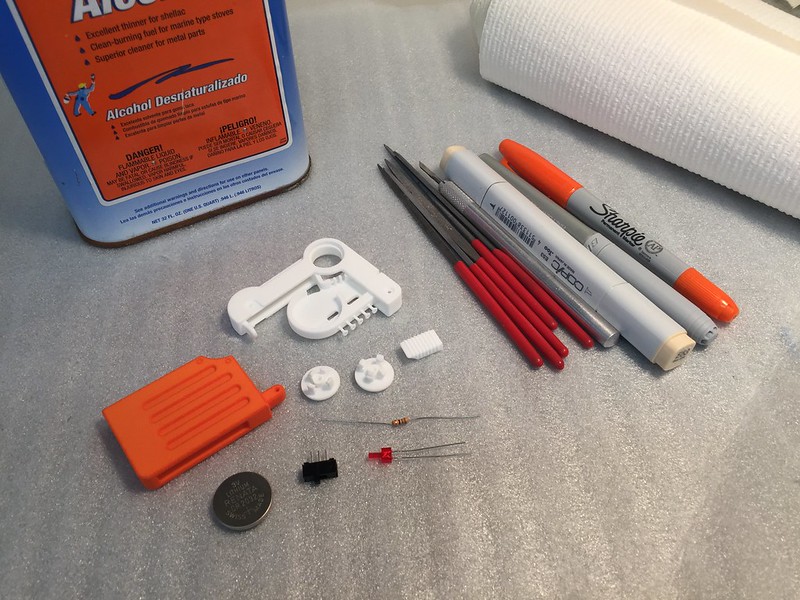
1) Required Parts:
-White 3D printed parts
-Orange 3D printed part
–1 qty, LED, 2mm Red, Panasonic, LN222RPX
–1qty CR2032 Battery Buy this part locally to save on Digikey Shipping. They are available at almost any grocery, convenience or electronics store.
–1 qty, Slide Switch, E-Switch EG1218
–1 qty, Axial Resistor, 1/4W 56 Ohm
–3qty, #0-42 plastic tapping screws
For this design I only needed the files and exacto-knife when fitting the spindle together. Everything else is direct from the 3D print, no sanding needed.
2) Optional faux screws

If you didn’t order the screws, you can use the faux 3D printed screws provided as part of the 3D printed model.
Simply clip them off of the rest of the white parts. 5 faux screws are a included incase you lose or break one.
3) Aging

Next dye the larger portion of the Holotape. I used a Copic brand marker, “Raw Silk” color. The marker goes on darker then you would expect. So I first apply the marker, then use denatured alcohol to remove as much as possible. This left a nice off-white finish on the part. You could also use an airbrush to paint the surface.
4) Grey Parts
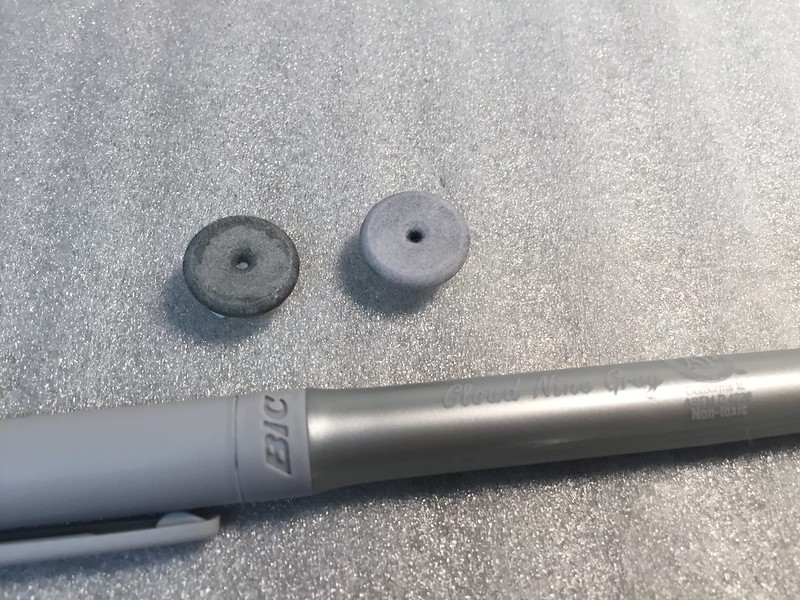
This image more clearly shows the before and after effect of dying the parts. On the left is the part after applying the marker, and on the right is the part after removing the marker.
The grey color here is “Cloud Nine Grey” from BIC.
4) Label

The orange parts comes pre-dyed by Shapeways and needs no additional work.
I made a label to the orange part by cutting up a adhesive shipping label.
5) Dust Cover

The dust cover door simply snaps onto the rest of the assembly.
6) Electronics


Install the toggle switch. It simply slides into position, no glue needed.
To temporary hold it in place, you can splay out the legs a bit.
7) Spindle


The two halves of the spindle are designed to snap together around the switch. I found I did need to carefully file the snap-fit parts a bit to get them to mate, even then one leg ended up breaking off. Even with three legs the spindle holes together well. You can separate the two parts by twisting them apart from each other.
You can also glue the two halves together if needed. Take care not to get glue on the edges or switch.
8) LED
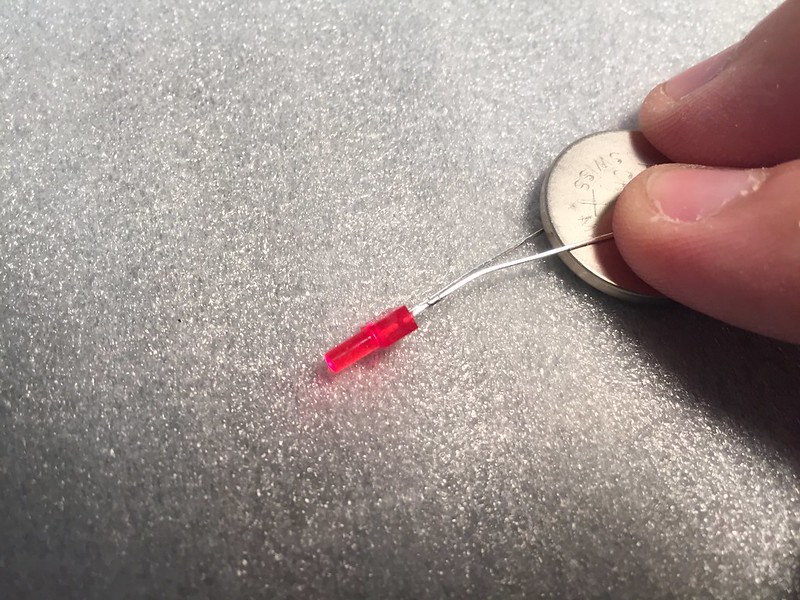
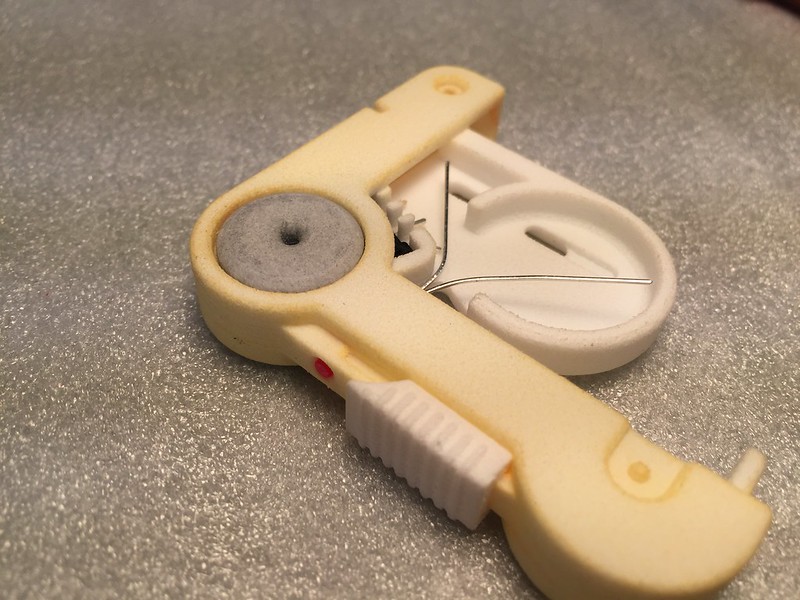
Test the LED and battery. You can do this for a few seconds without the resistor in the loop.
Take note of which leg of the LED needs to contact the positive (+) side of the battery. It should be the longer leg of the LED.
Install the LED into the hole. I found that test-fitting it from the back helped clear the hole of powder, but no drilling was needed.
Bend the short leg of the LED towards the switch, and the long leg towards the battery holder. Take care that the legs don’t cross.
9) Solder
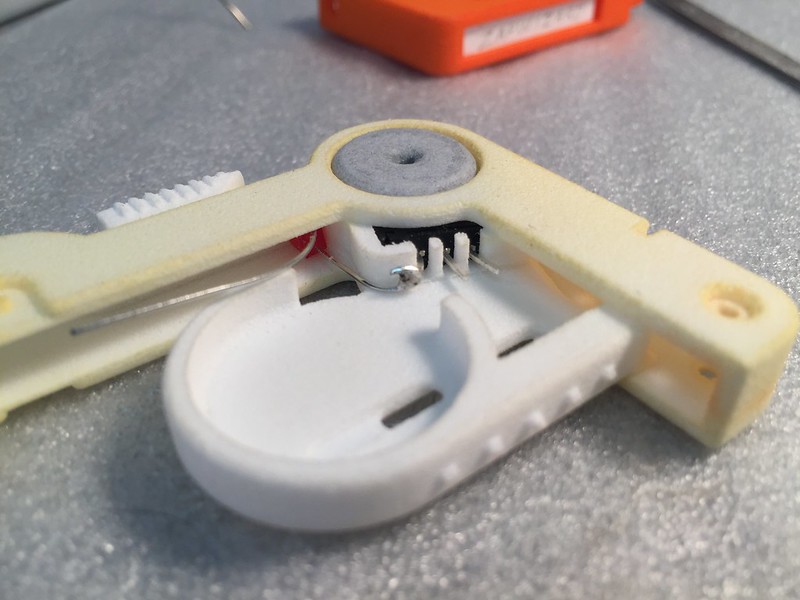
Clip, and then solder the short leg of the LED to the nearest terminal on the switch.
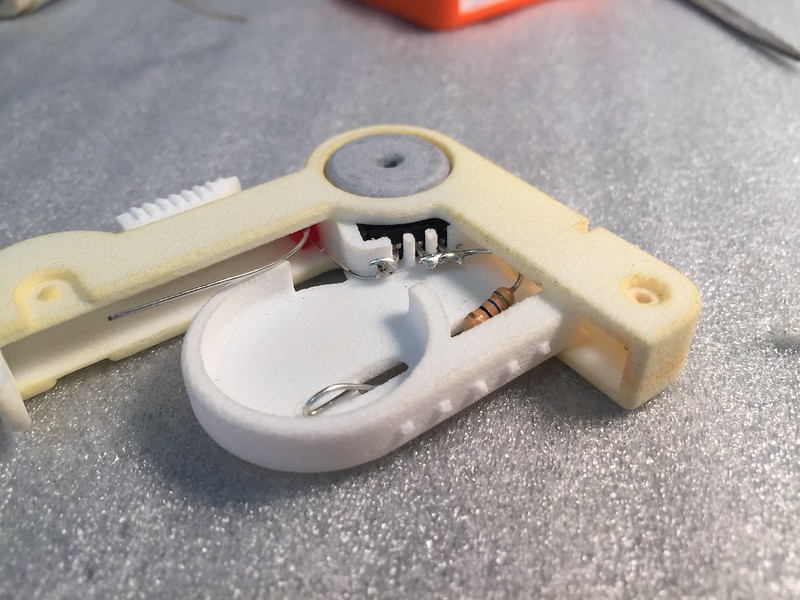
Bend on end of the resistor into a small loop. The loop should be no larger than the recess shown in the battery holder area. Position the loop such that it acts like a spring against the battery.
The other end of the resistor goes up into the slot, and solders to the other two terminals on the switch.
10) Battery
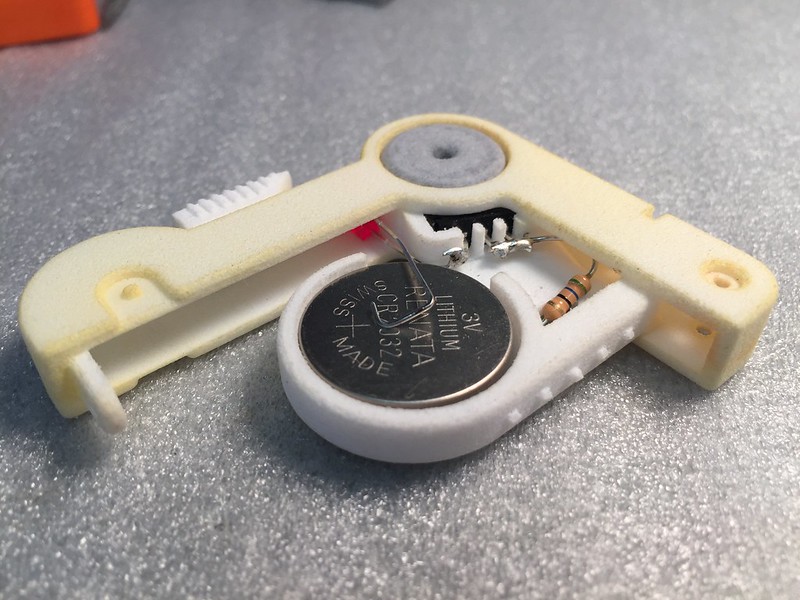
Install the battery. Then bend the long-leg of the LED into a loop. You should be able to twist the spindle and test the circuit. If the LED doesn’t light up you may have wired it backwards. If you did this you can simply flip over the battery, however you will need a piece of electrical tape to insulate the leg of the LED against the edge of the battery.
11) Assemble
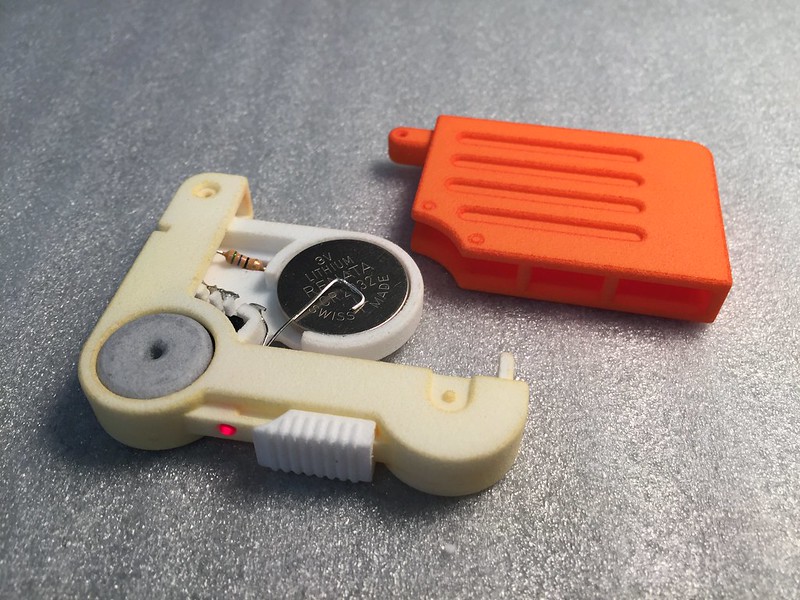
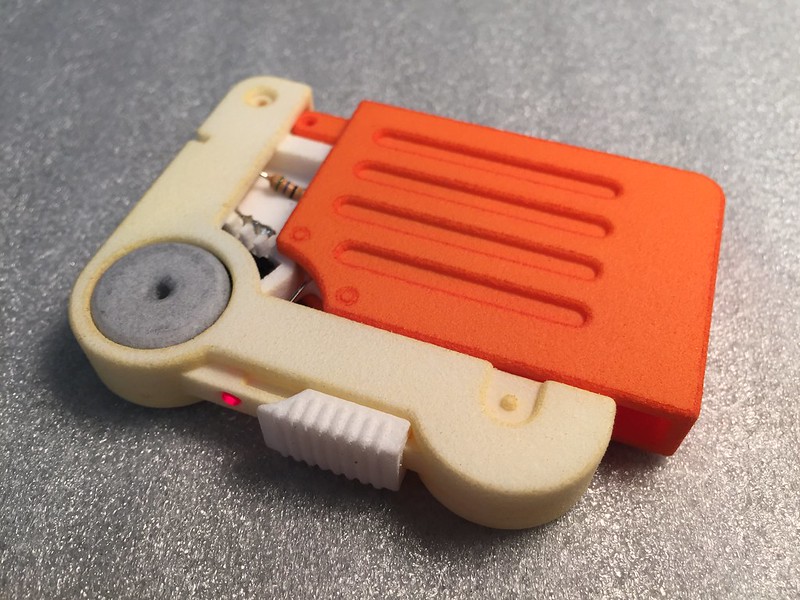
The orange portion should easily slide into the rest of the assembly. Secure the orange portion with screws, or use the faux screws as pins.
12) Done

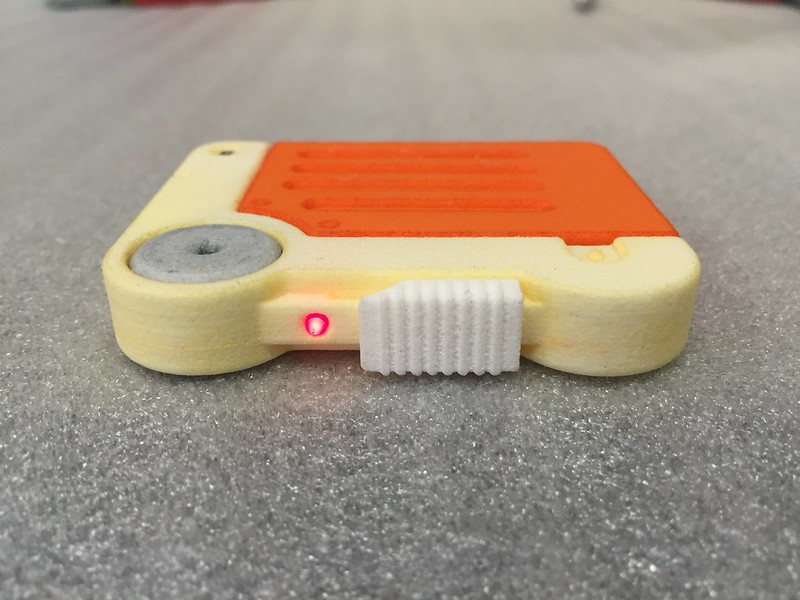
Assembly is complete, enjoy your new Holotape and show it off to your friends.
Labeled Holotapes

For those who haven’t played the game, there are five mini-games that come on Holotapes.
These effectively look like old video game cartridges. What I did was design a new piece to replace the orange component. This piece is 0.5mm thinner on three sides, in order to accept the application of an adhesive label.
Now if you want to build a game version of the Holotape, you just order the “Label ready” component. You can order it in white and dye it, or try and see if you want to use one of the Shapeways pre-dyed colors.
-----------
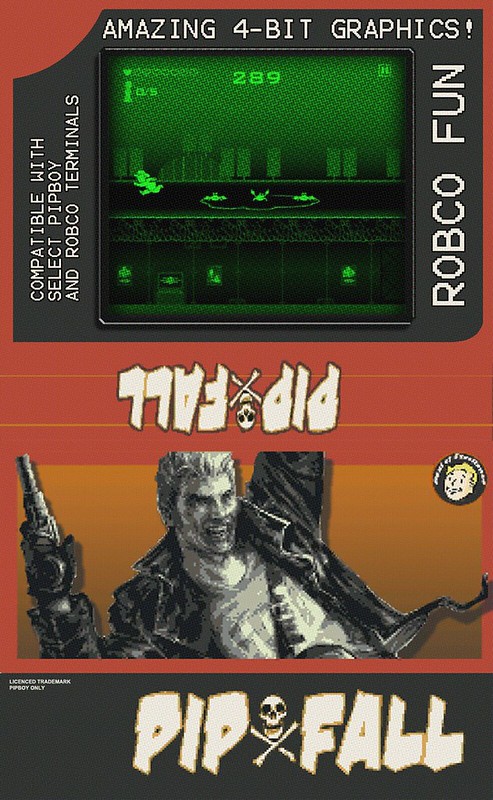


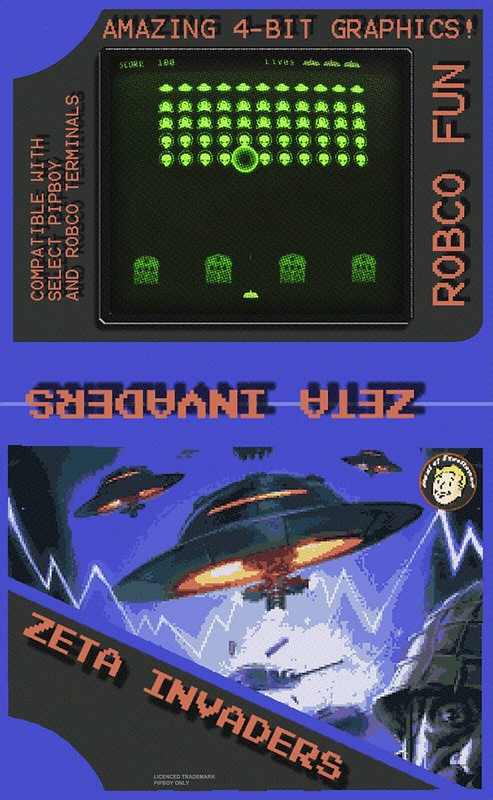
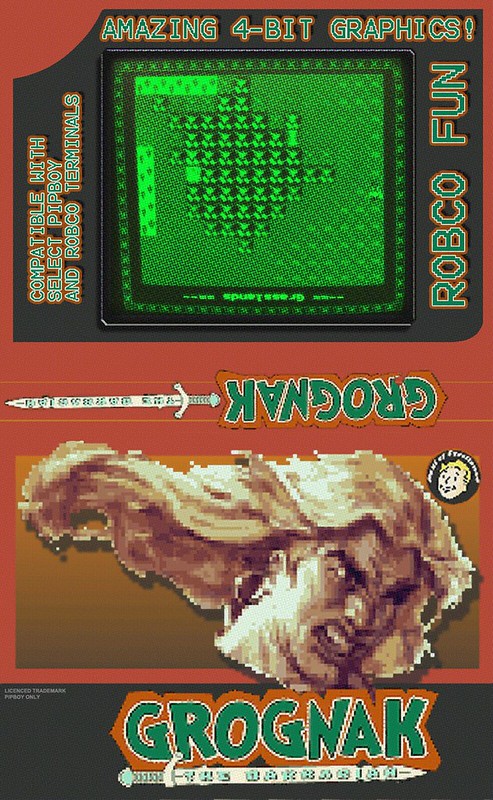
I also designed artwork for each holotape. I extracted the in-game texture for each tape. The in-game texture didn’t included a backside, so I made one up. Carefully matching the existing themes. I also applied a halftone effect over the whole thing to simulate a cheaply printed design.
Print the images at 49.6mm wide in order to scale correctly to the Holotape
Note, the middle text on each is flipped to keep in line with how the label looks in-game.
Collect all five!




